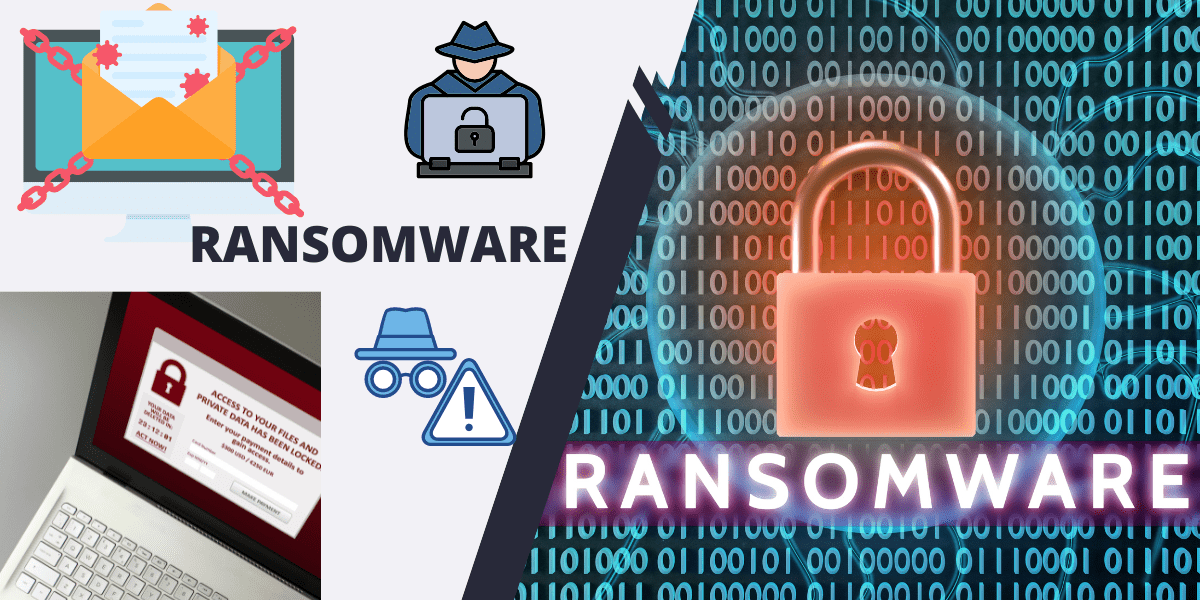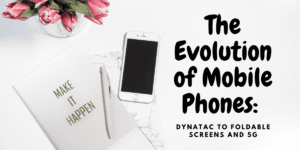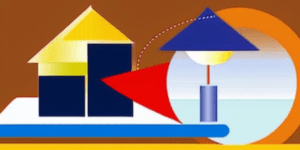Table of Contents
Ransomware is a type of malicious software (malware) designed to block access to a victim’s data, files, or systems until a ransom is paid, typically in the form of cryptocurrency such as Bitcoin. Here’s a more detailed breakdown of how ransomware attacks work and how to protect against them:
Infection: Ransomware often enters a system through various infection vectors, such as:
- Phishing emails: These emails trick users into clicking on malicious links or opening infected attachments.
- Drive-by downloads: Users visit a compromised website that silently downloads and installs malware on their devices.
- Malvertising: Malicious advertisements on legitimate websites redirect users to infected webpages.
- Exploiting vulnerabilities: Attackers exploit known vulnerabilities in software or operating systems to gain unauthorised access.
- Encryption: Once the ransomware infects a system, it begins encrypting the victim’s data using strong encryption algorithms, such as RSA or AES. This process can happen quickly, often without the victim’s knowledge, rendering files and data inaccessible.
- Ransom demand: After encrypting the data, the ransomware typically displays a message or a splash screen informing the victim that their files have been locked and demanding a ransom payment. This message may include a countdown timer, instructions on how to pay the ransom (usually in cryptocurrency), and threats of data deletion or publication if the ransom is not paid within a specified time.
- Payment and decryption: In some cases, the attackers may provide a decryption key after the ransom is paid, allowing the victim to regain access to their files. However, there is no guarantee that the attackers will honor their promise, and paying the ransom could encourage future attacks.
To protect against ransomware attacks, it is crucial to take the following precautions:
- Regular backups: Maintain regular, secure backups of critical data, both locally and offsite, to minimize data loss in the event of a ransomware attack.
- Software updates: Keep operating systems, software, and antivirus programs up to date to protect against known vulnerabilities.
- Employee training: Educate employees about the dangers of phishing emails and other social engineering tactics to reduce the risk of infection.
- Network segmentation: Implement network segmentation to isolate critical systems and limit the spread of ransomware.
- Access control: Restrict user access to sensitive data and systems, implementing the principle of least privilege.
- Antivirus and anti-malware software: Use reputable antivirus and anti-malware software to detect and remove potential threats before they can cause harm.
- Incident response plan: Develop a comprehensive incident response plan that outlines steps to take in case of a ransomware attack, including communication with affected parties and coordination with law enforcement.
By following these best practices, individuals and organisations can significantly reduce the risk of falling victim to ransomware attacks and minimize the potential impact if an attack does occur.
What are the Training Measures for Employees to Protect Against Ransomware?
Employee education and cybersecurity awareness training are essential components of a comprehensive ransomware protection strategy. Well-informed employees can significantly reduce the risk of falling victim to ransomware attacks. Here are some key topics to cover in employee training for ransomware awareness:
- Recognising phishing emails: Teach employees how to identify phishing emails, which are often used to deliver ransomware. This includes understanding common signs like urgent language, unexpected attachments, suspicious email addresses, and requests for sensitive information.
- Safe browsing habits: Educate employees about avoiding suspicious websites, clicking on unknown links, or downloading files from untrusted sources. These activities can lead to malware infections, including ransomware.
- Password security: Emphasise the importance of using strong, unique passwords for each account and implementing multi-factor authentication (MFA) where possible. This can help prevent unauthorised access to systems and reduce the risk of ransomware infection.
- Reporting suspicious activity: Encourage employees to report any suspicious emails, messages, or system behaviour to the IT or security team. Prompt reporting can help detect and mitigate potential ransomware attacks.
- Software and system updates: Stress the importance of keeping software, operating systems, and antivirus programs up-to-date to protect against known vulnerabilities that ransomware attackers may exploit.
- Data handling and backups: Instruct employees on proper data handling procedures and the importance of regularly backing up critical data. This can minimize data loss in the event of a ransomware attack.
- Social engineering awareness: Teach employees about various social engineering tactics that attackers use, such as impersonating company executives or tech support, and how to verify the authenticity of requests for sensitive information.
- Incident response: Familiarise employees with the organisation’s incident response plan, including the steps they should take if they suspect a ransomware attack or other cybersecurity incident.
- Personal device security: If employees use personal devices for work purposes, provide guidelines on securing these devices, including using antivirus software, updating software, and connecting to secure networks.
- Regular training and updates: Offer ongoing training and updates on the latest ransomware threats, tactics, and best practices. This will help keep employees informed and prepared to recognise and respond to potential attacks.
By providing employees with the knowledge and tools to recognise and prevent ransomware attacks, organisations can significantly reduce their risk and improve their overall security posture.
Action to be take In the event of a ransomware attack
In the event of a ransomware attack, the IT team should follow a structured incident response plan to effectively manage the situation and minimize potential damages. Here are some key steps that the IT team should take:
- Isolate affected systems: Quickly disconnect infected systems from the network to prevent the spread of ransomware to other devices. This includes disabling Wi-Fi, Bluetooth, and other network connections.
- Initiate incident response: Activate the organisation’s incident response plan, which should outline roles, responsibilities, and communication protocols for handling ransomware attacks.
- Investigate the attack: Determine the ransomware variant, infection vector, and scope of the attack. This information can help the IT team identify appropriate mitigation and recovery strategies.
- Notify management and stakeholders: Inform relevant parties, such as senior management, legal, PR, and affected departments, about the incident. Coordinate communication efforts to ensure accurate and consistent messaging.
- Preserve evidence: Collect and preserve logs, files, and other evidence related to the attack for further analysis and potential law enforcement involvement. Be sure to document all actions taken during the incident response process.
- Assess potential decryption options: Research the specific ransomware variant to determine if a known decryption tool is available or if the attackers have a history of providing valid decryption keys upon ransom payment. Note that paying the ransom is generally discouraged, as there is no guarantee the attackers will honor their promise, and it may encourage future attacks.
- Begin recovery: Restore affected systems and data from secure backups, if available, or use available decryption tools. Test restored data and systems for integrity and functionality.
- Implement security improvements: Based on the findings from the investigation, implement additional security measures to address identified vulnerabilities and prevent future ransomware attacks. This may include software updates, network segmentation, and access control adjustments.
- Conduct a post-incident review: After the incident has been resolved, conduct a thorough review to evaluate the effectiveness of the response and identify areas for improvement. Update the incident response plan and employee training materials based on the lessons learned.
- Monitor for potential recurrence: Continue to monitor systems and networks for any signs of ransomware activity, as attackers may attempt to strike again.
By following these steps, IT teams can effectively manage ransomware attacks, minimize the impact on the organisation, and enhance their security posture to prevent future incidents.
Identifying the root cause
Identifying the root cause of a ransomware attack is an essential step in the incident response process, as it helps organisations understand how the attack occurred and implement appropriate countermeasures to prevent future incidents. Here are some steps to help identify the root cause of a ransomware attack:
- Analyse ransomware variant: Determine the specific ransomware variant involved in the attack. This information can provide insights into the attacker’s tactics, techniques, and procedures (TTPs), as well as potential vulnerabilities that were exploited.
- Examine system and application logs: Review logs from affected systems, applications, and security devices (e.g., firewalls, intrusion detection systems) to identify any suspicious activities or indicators of compromise (IOCs) leading up to the attack.
- Perform forensic analysis: Conduct a forensic analysis of the affected systems to uncover artefacts related to the ransomware, such as malicious files, registry entries, or network connections. This can help pinpoint the initial infection vector and any lateral movement within the network.
- Interview users and staff: Speak with users or staff members who may have encountered the ransomware or observed unusual behaviour on their systems. They might provide valuable information about phishing emails, suspicious websites, or other potential infection vectors.
- Review recent changes: Investigate any recent changes to the IT environment, such as software updates, new applications, or configuration changes, which could have introduced vulnerabilities or misconfigurations that were exploited by the attackers.
- Assess security controls: Evaluate the effectiveness of existing security controls, such as antivirus software, firewalls, and email filtering, to determine if they failed to detect or block the ransomware.
- Evaluate user behaviours: Review user actions and behaviours leading up to the attack, such as clicking on phishing links, opening malicious attachments, or downloading files from untrusted sources, to identify potential security awareness gaps.
- Leverage threat intelligence: Consult threat intelligence sources, such as security blogs, research papers, and reports, to gather information about the ransomware variant, known attack vectors, and any relevant vulnerabilities.
- Correlate findings: Analyse the gathered information to identify patterns, commonalities, and potential causative factors. This may involve cross-referencing data from multiple sources and using forensic tools to correlate events.
- Document and report: Document the findings of the root cause analysis and share them with relevant stakeholders, such as senior management, IT, and security teams. This information can help drive decision-making for remediation and prevention efforts.
By following these steps, organisations can identify the root cause of a ransomware attack and use that information to enhance their security posture and prevent future incidents.
Is there any tool to protect from ransomware?
There is no single tool that can provide complete protection against ransomware, but a combination of various tools and practices can significantly reduce the risk of infection and minimize the impact of an attack. Here are some tools and practices to consider for protecting against ransomware:
- Antivirus and anti-malware software: Install reputable antivirus and anti-malware software on your devices to detect, block, and remove malicious software, including ransomware. Regularly update the software and its signatures to stay protected against the latest threats.
- Firewalls: Implement network and host-based firewalls to filter inbound and outbound traffic, limiting access to potentially malicious sources and reducing the attack surface.
- Email filtering and security: Use email security tools to filter out spam, phishing emails, and messages containing malicious attachments or links, which are common infection vectors for ransomware.
- Web filtering and security: Deploy web filtering and security tools to block access to malicious websites, restrict downloads from untrusted sources, and protect against drive-by downloads and other web-based threats.
- Intrusion detection and prevention systems (IDPS): Implement IDPS solutions to monitor network traffic and system activities for signs of ransomware infection or other malicious activity and take appropriate countermeasures.
- Endpoint Detection and Response (EDR): EDR solutions can monitor endpoints for suspicious behavior, detect potential ransomware activity, and automatically take action to isolate and remediate the threat.
- Software and system updates: Keep operating systems, software, and firmware up-to-date with the latest patches to address known vulnerabilities that ransomware attackers may exploit.
- Data backup and recovery tools: Regularly back up your critical data using a reliable backup tool and store the backups in a separate location or in the cloud. This will help ensure you can recover your data if your systems are infected with ransomware.
- Network segmentation: Segment your network to limit the lateral movement of ransomware and other threats, minimising the potential impact of an attack.
- User education: Train users on how to recognise and avoid phishing emails, malicious websites, and other potential ransomware infection vectors. Educate them about the importance of safe browsing habits, strong passwords, and reporting suspicious activity.
While no single tool can guarantee protection against ransomware, implementing a multi-layered approach to security, combining these tools and practices, can significantly reduce the risk of ransomware infection and minimize the impact if an attack does occur.
Is Cloudflare Zero Trust helps to protect from ransomware attack ?
Yes, Cloudflare’s Zero Trust solution can help protect organisations from ransomware attacks and other cyber threats. Cloudflare offers a suite of security products designed to support Zero Trust architecture, providing secure access, data protection, and enhanced network security. Some key features of Cloudflare’s Zero Trust solution include:
- Cloudflare Access: This service enables secure access to internal applications by verifying user identity and device security posture before granting access. By implementing a least privilege model, Cloudflare Access can help limit potential damage from ransomware attacks and other threats.
- Cloudflare Gateway: Cloudflare Gateway provides secure web browsing by filtering and inspecting web traffic, blocking access to malicious websites, and preventing downloads of malicious files. This can help prevent ransomware infections through drive-by downloads or other web-based infection vectors.
- Cloudflare Browser Isolation: Browser Isolation runs remote browser sessions in the cloud, separating user devices from web content and reducing the risk of ransomware infections from malicious websites or downloads.
- DDoS Protection: Cloudflare’s global network provides DDoS protection, mitigating the risk of DDoS attacks that can be used as a distraction for ransomware attacks or to exploit vulnerabilities in targeted systems.
- Web Application Firewall (WAF): Cloudflare’s WAF helps protect web applications from a wide range of threats, including ransomware, by filtering and blocking malicious traffic before it reaches the application.
- Rate Limiting: Cloudflare’s rate limiting feature can help protect against brute force attacks and other attempts to gain unauthorised access to systems and data, reducing the risk of ransomware infections through compromised credentials.
- DNS Security: Cloudflare’s DNS security features, such as DNSSEC and DNS filtering, help protect against DNS-based attacks and phishing attempts that can lead to ransomware infections.
By implementing Cloudflare’s Zero Trust solution, organisations can strengthen their overall security posture and reduce the risk of ransomware attacks and other cyber threats. However, it’s essential to remember that no single solution provides complete protection, and organisations should adopt a multi-layered security approach that includes additional measures, such as user education, regular software updates, and data backups.
Is G Suite or Google Workspace protects from ransomware?
G Suite (now known as Google Workspace) includes several built-in security features that can help reduce the risk of ransomware attacks, but it is not a comprehensive ransomware prevention solution. Here are some security features in Google Workspace that can help protect against ransomware:
- Advanced email security: Google Workspace uses machine learning algorithms and other security measures to filter out spam, phishing emails, and messages containing malicious attachments or links, which are common infection vectors for ransomware.
- Safe Browsing: Google Workspace integrates with Google Safe Browsing to warn users about potentially malicious websites, helping to prevent drive-by downloads and other web-based ransomware infection vectors.
- Built-in antivirus: Google Workspace scans all files uploaded to Google Drive for malware, including ransomware, and attempts to block or remove any detected threats.
- Two-Factor Authentication (2FA): Google Workspace supports 2FA, which can help protect user accounts from unauthorised access and prevent ransomware attacks that rely on stolen credentials or social engineering.
- Data backups and versioning: Google Workspace automatically stores multiple versions of files in Google Drive, making it possible to recover previous versions of a file in case of a ransomware infection. However, it’s important to note that this is not a replacement for a comprehensive data backup strategy.
- Access controls: Google Workspace allows administrators to enforce strict access controls, limiting users’ access to the minimum necessary resources and permissions, which can help reduce the potential impact of a ransomware attack.
While Google Workspace offers some security features that can help protect against ransomware attacks, it is essential to implement additional security measures, such as endpoint protection, network segmentation, and user education, to achieve a comprehensive and effective defense against ransomware and other cyber threats.
what are the Advanced email security is there in the world to prevent from ransomware?
Advanced email security solutions are designed to protect organizations from ransomware and other email-borne threats by filtering and blocking malicious emails and attachments. Here are some leading advanced email security solutions available in the market:
- Proofpoint Email Protection: Proofpoint offers a comprehensive email security solution that uses machine learning, URL and attachment sandboxing, and other advanced threat detection techniques to protect against ransomware, phishing, and other email-borne threats.
- Mimecast Email Security: Mimecast provides a multi-layered email security solution that includes protection against ransomware, targeted attacks, spam, and phishing. Features include attachment sandboxing, URL protection, impersonation protection, and data loss prevention.
- Barracuda Email Security Gateway: Barracuda’s Email Security Gateway offers protection against ransomware, spam, phishing, and other email-borne threats. It uses advanced threat detection techniques, including sandboxing and behavioural analysis, to identify and block malicious emails and attachments.
- Cisco Email Security: Cisco offers an email security solution that helps protect against ransomware, phishing, and other email threats. It includes features like Advanced Malware Protection (AMP), URL filtering, and sandboxing to detect and block malicious emails and attachments.
- Microsoft Defender for Office 365: Microsoft Defender for Office 365 (formerly known as Office 365 Advanced Threat Protection) is an email security solution that protects against ransomware, phishing, and other email threats. It includes features like Safe Links, Safe Attachments, and anti-phishing protection.
- Trend Micro Email Security: Trend Micro offers an email security solution that helps protect against ransomware, phishing, and other email-borne threats. It uses advanced threat detection techniques, such as machine learning, URL filtering, and sandboxing, to identify and block malicious emails and attachments.
- Symantec Email Security: Symantec (now part of Broadcom) offers an email security solution that provides protection against ransomware, targeted attacks, and other email threats. It includes features like targeted attack protection, URL filtering, and sandboxing to detect and block malicious emails and attachments.
These advanced email security solutions offer various features and protection techniques to help prevent ransomware and other email-borne threats. However, it’s essential to remember that no single solution provides complete protection, and organisations should adopt a multi-layered security approach that includes additional measures like endpoint protection, network segmentation, and user education.
Which email provider giving protection from ransomware?
Many email providers offer built-in security features to protect users from ransomware and other email-borne threats. Some of the popular email providers with built-in ransomware protection features include:
- Google Workspace (formerly G Suite): Google Workspace uses machine learning algorithms and other security measures to filter out spam, phishing emails, and messages containing malicious attachments or links. It also scans all files uploaded to Google Drive for malware, including ransomware, and attempts to block or remove any detected threats.
- Microsoft 365 (formerly Office 365): Microsoft 365 includes built-in email security features such as Exchange Online Protection (EOP) to protect against spam, malware, and phishing. Additionally, Microsoft Defender for Office 365 (formerly Office 365 Advanced Threat Protection) offers more advanced protection, including Safe Links, Safe Attachments, and anti-phishing protection.
- Zoho Mail: Zoho Mail offers built-in email security features, including anti-spam and anti-malware protection, to help protect users from ransomware and other email threats. It also supports two-factor authentication (2FA) to enhance account security.
- ProtonMail: ProtonMail is an encrypted email service that offers built-in security features, including end-to-end encryption, to protect user data from unauthorized access. While not specifically designed to prevent ransomware, ProtonMail’s encryption features can help protect user data from being compromised by email-based threats.
- Fastmail: Fastmail provides built-in email security features, including spam and virus filtering, to protect users from ransomware and other email threats. It also supports two-step verification for enhanced account security.
While these email providers offer built-in security features to help protect against ransomware and other email-borne threats, it’s essential to complement their protection with additional security measures, such as using advanced email security solutions, keeping software up-to-date, and providing user education on recognising and avoiding phishing emails and malicious attachments.
is RDP solution is good?
Remote Desktop Protocol (RDP) is a popular solution for remotely accessing and managing computers and servers. It can be a useful tool for IT administrators and users who need to work from remote locations. However, its security depends on proper configuration and implementation.
- When used correctly and securely, RDP can be a good solution for remote access. Here are some best practices to ensure a secure RDP implementation:
- Use strong authentication: Implement strong authentication methods such as multi-factor authentication (MFA) to prevent unauthorised access to RDP sessions.
- Enable encryption: Ensure that RDP connections are encrypted to protect data transmitted between the client and server from eavesdropping or interception.
- Limit access: Restrict RDP access to specific users and groups, and limit the number of users with administrative privileges.
- Network segmentation: Place RDP servers behind a firewall and use network segmentation to isolate them from the rest of the network, reducing the attack surface and the risk of lateral movement.
- Use a VPN or Remote Desktop Gateway: Instead of exposing RDP directly to the internet, use a VPN or Remote Desktop Gateway to provide a secure, encrypted connection between the remote user and the internal network.
- Keep software up-to-date: Regularly update the RDP software on both the client and server-side to address any known vulnerabilities and maintain the highest level of security.
- Monitor RDP sessions: Implement monitoring and logging of RDP sessions to detect suspicious activities and take appropriate actions in case of a security incident.
- Disable unnecessary features: Disable features that are not needed for your specific use case, such as local resource sharing or printer redirection, to reduce the attack surface.
- Use strong passwords: Encourage users to use strong, unique passwords for their RDP accounts to prevent unauthorised access through brute force or credential stuffing attacks.
While RDP can be a good solution for remote access when implemented securely, it’s essential to follow these best practices to minimize potential security risks. Additionally, consider using alternative remote access solutions with built-in security features, such as remote support tools or virtual desktop infrastructure (VDI) solutions, depending on your organisations requirements and risk tolerance.
is RDP solution increase ransomeware attack?
RDP (Remote Desktop Protocol) itself does not directly cause an increase in ransomware attacks. However, if RDP is not properly secured, it can become a potential attack vector for cybercriminals, including those deploying ransomware.
Poorly secured RDP connections, especially those exposed directly to the internet, can be exploited by attackers to gain unauthorised access to a system or network. Once inside, attackers can deploy ransomware or other malware, move laterally within the network, and cause significant damage.
To minimize the risk of ransomware attacks through RDP, it is essential to follow best practices for securing RDP connections, such as:
- Avoid exposing RDP to the internet; instead, use a VPN or Remote Desktop Gateway.
- Implement strong authentication methods, such as multi-factor authentication (MFA).
- Limit RDP access to specific users and groups, and restrict the number of users with administrative privileges.
- Enable encryption for RDP connections to protect data in transit.
- Use network segmentation to isolate RDP servers from the rest of the network.
- Regularly update the RDP software on both the client and server-side.
- Monitor RDP sessions for suspicious activities and maintain logs for incident analysis.
- Encourage users to use strong, unique passwords for their RDP accounts
By following these best practices, you can reduce the risk of ransomware attacks exploiting RDP connections. It’s also essential to adopt a multi-layered security approach, including endpoint protection, network security, user education, and regular data backups, to ensure comprehensive protection against ransomware and other cyber threats.

Best SEO Tool